1. Oculus 앱을 다운로드
2. MetaQuest2 를 초기화
3. 앱과 MetaQuest 연동(시리얼넘버 입력)
4. 앱에서 개발자설정 활성화 -> 개발자 사이트에서 organization 등록하고 앱 등록 (개인인증)
-> 나는 지금 안되있음
5. PC에서 Oculus Setup을 설치 후 기기 연결
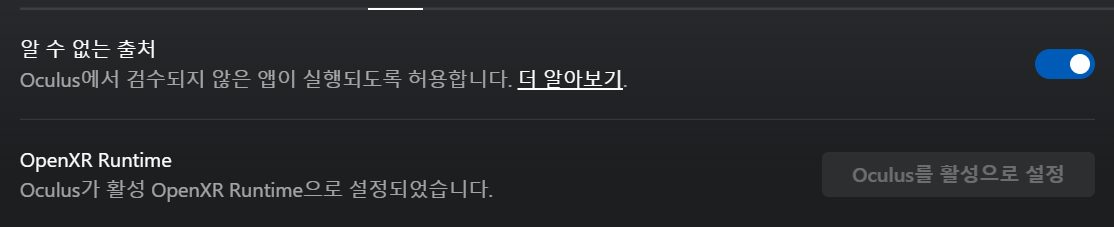
6.

project setting - play - other settings

https://blog.unity.com/engine-platform/whats-new-in-xr-interaction-toolkit-2-3
Eyes, hands, simulation, and samples: What’s new in Unity XR Interaction Toolkit 2.3 | Unity Blog
New headsets like the HoloLens 2, Meta Quest Pro, and PlayStation® VR2 include sensors to track where users are looking. Gaze-based interactions can help you build XR apps that feel more natural and provide an additional way to engage with content. To sup
blog.unity.com

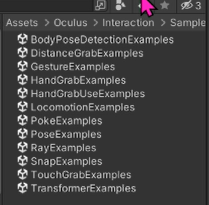
공장초기화 후
Meta Quest 모바일 설치 연결 (개발자 설정 - 빌드시에만) 로그인
활성화해야지 유니티에서 만든 앱도 구동가능 - 개발자 모드

앱 설치 로그인
https://www.meta.com/kr/quest/setup/
Quest 설정하기: Quest, Quest 2, Link, Rift S 및 Rift | Meta Quest
www.meta.com
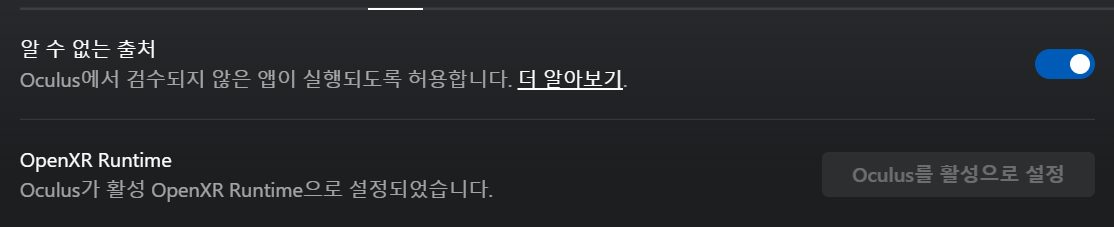
에셋다운

에디트 프로젝트 셋팅




미러링
https://www.oculus.com/casting
Oculus
www.oculus.com
https://docs.unity3d.com/kr/2018.4/Manual/OculusControllers.html
오큘러스 입력 - Unity 매뉴얼
오큘러스 리프트(Oculus Rift)에는 세 개의 입력이 있습니다. 오큘러스 터치 컨트롤러 두 개와 오큘러스 리모트 한 개가 바로 그것입니다. Unity 에디터의 네이티브 오큘러스 리프트 입력 하드웨어
docs.unity3d.com
https://developer.oculus.com/documentation/unity/unity-ovrinput/
Map Controllers | Oculus Developers
developer.oculus.com




커스텀한 손동작 ...?
진동



